ShopDreamUp AI ArtDreamUp
Deviation Actions
Literature Text
It seems like a lot of people are having problems to find the right export setting from Daz to import it to Vue. Therefore I made some screenshots of my settings that are working.
1. First of all, you should take a look at the Daz materials. There are shaders that are called omUberSurface. They won't be exported to an OBJ file if any of your materials has a omUberSurface shader. In the screenshot below you can see it highlighted on the top left side what I mean.

To get this changed, navigate to the entry where your Daz shaders are and replace the omUberSurface with the dzDefault shader.

After changing it, you material should look like this (check the top left again )
)
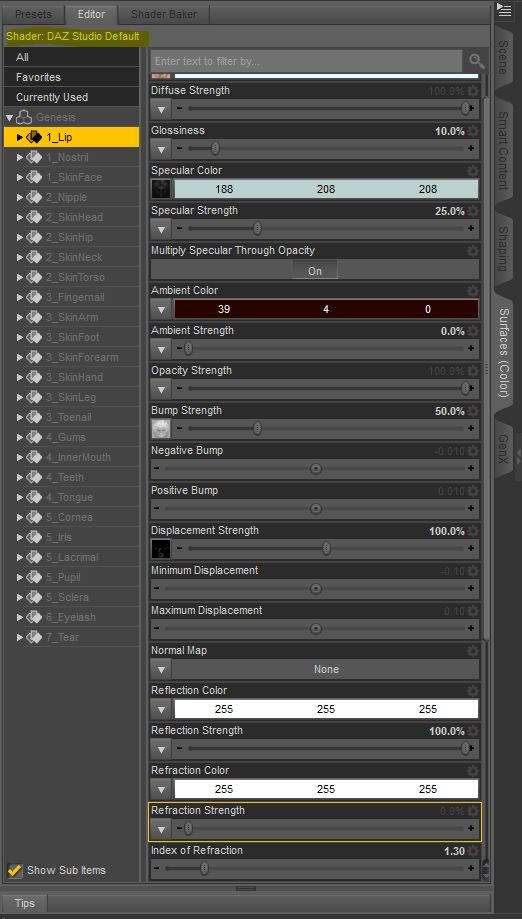
2. If all this above is done, you want to export your model as OBJ file. You can even use COLLADA but I would only recommend it for animations. The export settings should look like this:

You can also use "Use Node Names" for you export setting, but than you will get several textures on one object part what makes editing a bit copious. And don't wonder about the import size in Vue, they vary a lot but you can and should scale them in Vue to the size you want. Try to keep real sizes, so no 20 meters person... this will make material editing a lot easier
I hope this will help people who struggle with exporting objects from Daz into Vue.
1. First of all, you should take a look at the Daz materials. There are shaders that are called omUberSurface. They won't be exported to an OBJ file if any of your materials has a omUberSurface shader. In the screenshot below you can see it highlighted on the top left side what I mean.

To get this changed, navigate to the entry where your Daz shaders are and replace the omUberSurface with the dzDefault shader.

After changing it, you material should look like this (check the top left again
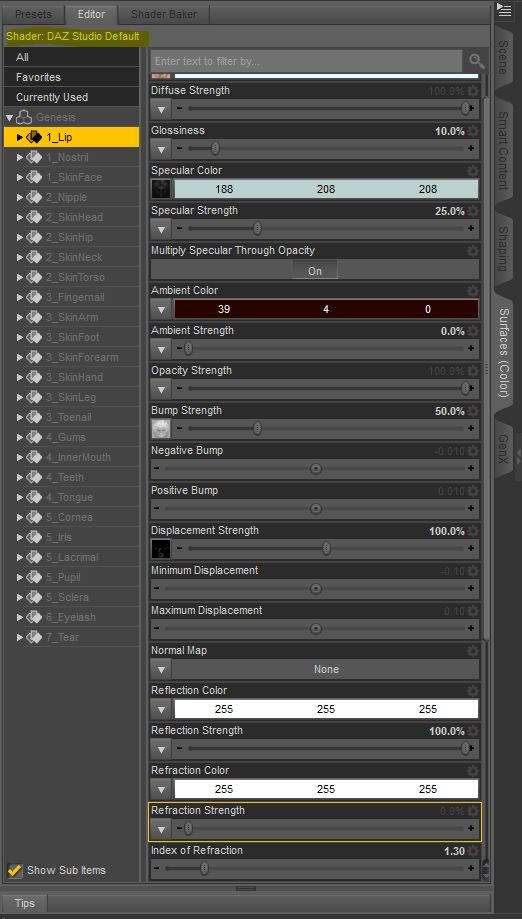
2. If all this above is done, you want to export your model as OBJ file. You can even use COLLADA but I would only recommend it for animations. The export settings should look like this:

You can also use "Use Node Names" for you export setting, but than you will get several textures on one object part what makes editing a bit copious. And don't wonder about the import size in Vue, they vary a lot but you can and should scale them in Vue to the size you want. Try to keep real sizes, so no 20 meters person... this will make material editing a lot easier
I hope this will help people who struggle with exporting objects from Daz into Vue.
Here is a small tutorial to help people to find the right export settings in Daz to use the models in Vue.
© 2014 - 2024 Berytak
Comments10
Join the community to add your comment. Already a deviant? Log In
Thank you for this. I use VUE as my primary render tool and have recently gotten DAZ Studio. Was having a lot of trouble getting objects out.
Appreciate you taking the time to put this together!
Appreciate you taking the time to put this together!








